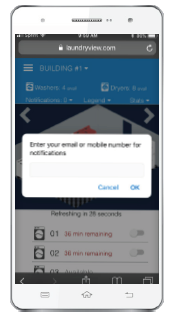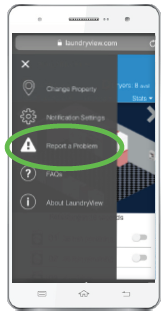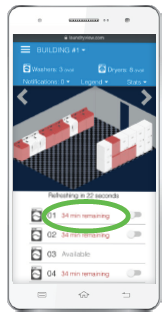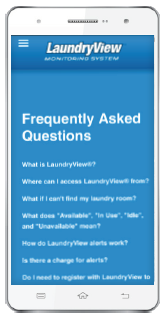Laundry
WKU laundry rooms are equipped with High-Efficiency washing machines and operate at no extra charge for you.
Washing Instructions
-
Add two tablespoons of High Efficiency detergent or one laundry pod.
-
Load the washtub. Without over filling, place dry clothes into the washtub. Do not lean on the washer doors or set your laundry basket on top of the doors to prevent them from breaking.
-
Choose fabric type (normal, permanent press or delicate).
-
Push start to begin washing.
Drying Instructions
-
Clean the lint filter to improve drying.
-
Place clothes into the dryer.
-
Add dryer sheets to reduce static in your clothing.
-
Set the temperature.
-
Push start to begin drying.
See which machines are available before you step foot in the laundry room, view cycle time remaining, set alerts, report service issues or access FAQs about laundry.
STEP 2
Type Western Kentucky University in the search barSTEP 3
Select your laundry room

1. Download the CSC ServiceWorks Service Request App or visit www.laundryview.com.
2. Use the app to scan the license plate on the machine
3. The app will input the machine information. Fill out your info and hit submit.
![]()
![]()
-
Do not lean on the washer doors or set your laundry basket on top of the doors to prevent them from breaking.
-
Remove your clothes promptly so others can use the machines.
-
Report service issues to ensure the machines are returned to service quickly
-
Leave the washer doors and lids open after use to help the machines dry quickly.
Some of the links on this page may require additional software to view.