How to Use the Trash Compactor
Video tutorials provided by WKU Facilities Management
Bates, Gilbert, Keen, McCormack, Munday, & Poland Halls
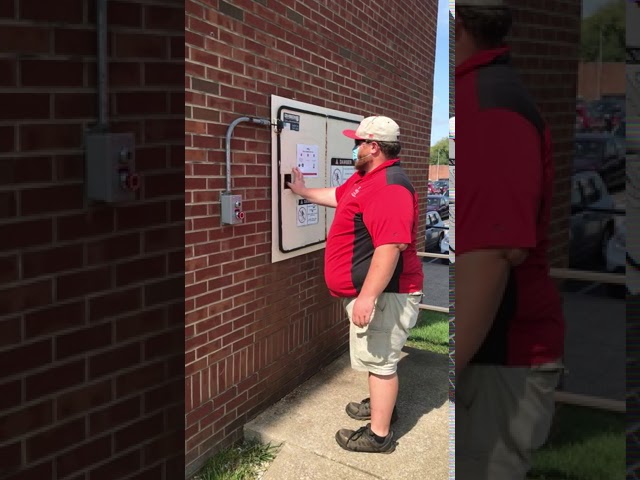
-
Open the door and place trash inside the compactor
-
Close the door
-
Push the green button
Minton, PFT, & Southwest Halls

-
Open and walk through the gate
-
Open the door on the compactor
-
Place trash inside
-
Close the door
-
Push the top green button to activate the compactor
Rodes Harlin Hall
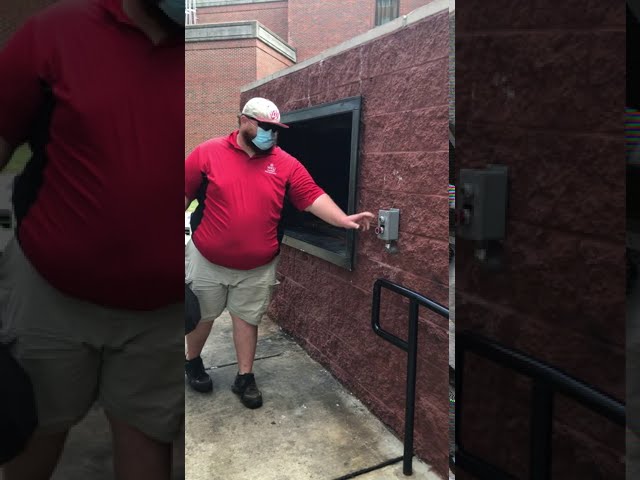
If the door is locked:
-
Push the green button. The compactor will turn on.
-
After compacting ends, pull latch & open the door.
-
Place trash inside and close the door. Push latch closed. Compactor automatically runs.
If the door is unlocked:
-
Place trash in the compactor (do not leave on the ledge)
-
Close door and latch.
Alumni Square Garage (Apartments & Center Hall)

-
Open the door and place trash in the compactor.
-
Close the door.
-
Push the green button.
Some of the links on this page may require additional software to view.






