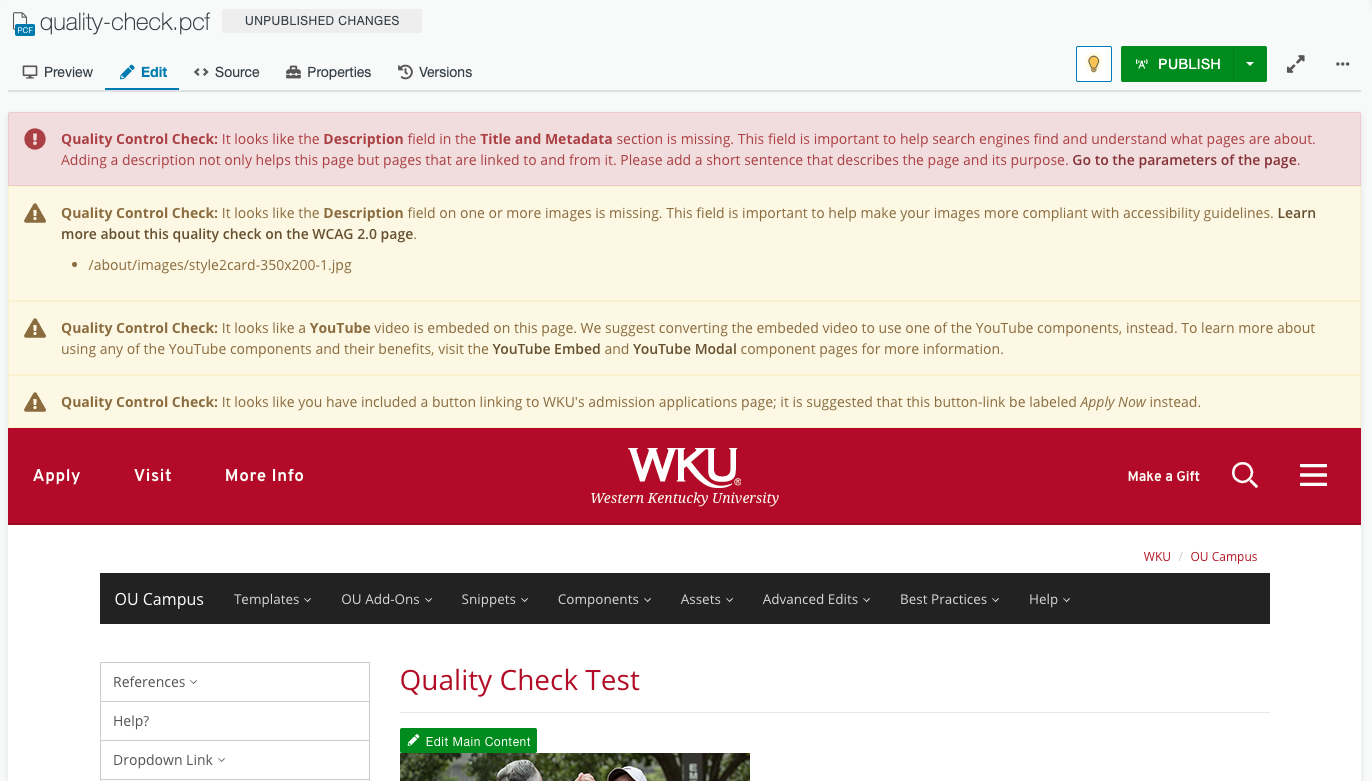Quality Control Checks
Quality Control Checks were created to help guide content editors improve aspects of the page. These messages detect content on the page for things that may be missing or need modified to improve SEO, usability, and consistency across WKU website.
Quality Control Messages
When previewing or editing a page in Omni CMS you may receive messages above the main WKU header in alert styles. These messages only display when there is something on the page or in Page Properties that needs could be improved. Once a detected issue has been corrected, the message will no longer display. Each message will provide an explanation of the warning and provide short instruction to fix.
Messages only display during preview and edit in Omni CMS. They will not be displayed on the published page.
Meta Description
You may receive a quality message regarding the Description field of the Title and Metadata of Page Properties. Descriptions can be used by search engines to provide a short description of the page. Quality Control Checks has detected that the Description is either missing, or too short.
Image Descriptions
All images should provide a meaningful description of the image, this message will display if any images are missing that description. Paths to the the images will be listed out in a bulleted list in the message. Avoid using images with text in them and be as descriptive as possible. See our Accessibility Best Practices for more information and image description tips.
YouTube Embeds
This message will display if a YouTube embedded video using an improper method. Using the default embed code provided by YouTube is not responsive and will cause display issues on mobile devices. Having multiple videos on one page will also impact loada times. Instead the video should be replaced with either a YouTube Embed Component or YouTube Modal Component.
Apply Button Links
To promote consistency across the WKU website, any button styled link going to the Admissions Application page should use the same text. This message will display if any button links have text other than Apply Now.
Need Assistance?
The WKU ITS Service Desk is here to help. Give us a call, chat with a representative online, use the Self-Help Knowledge Base and more.
Some of the links on this page may require additional software to view.