Center for Innovative Teaching & Learning - Zoom for Faculty
Add Your Photo to Your Profile
Click Change under the image placeholder.

Click Upload
NOTE: The file size of your photo must be less than 2MB.
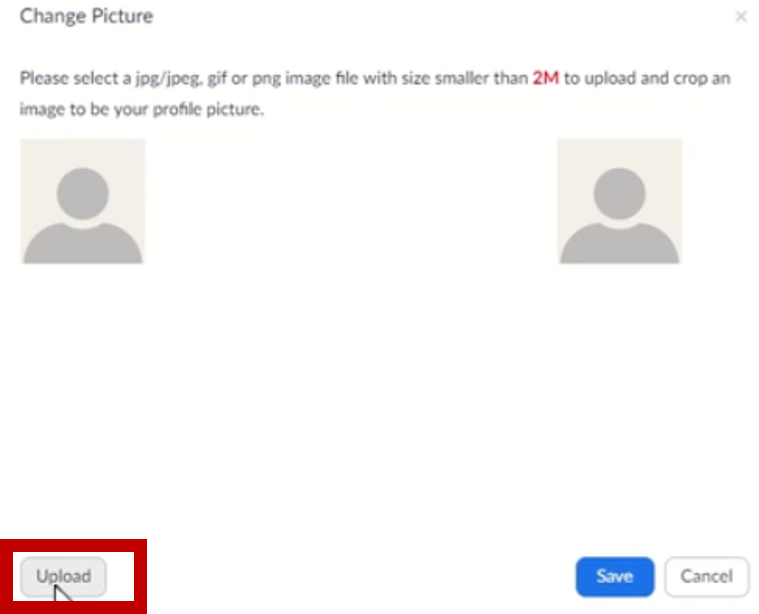
Locate the image file on your computer
Click Open
Click and drag the box to where you want it (what you want to be seen). You’ll see a preview of
the image on the right-hand side.
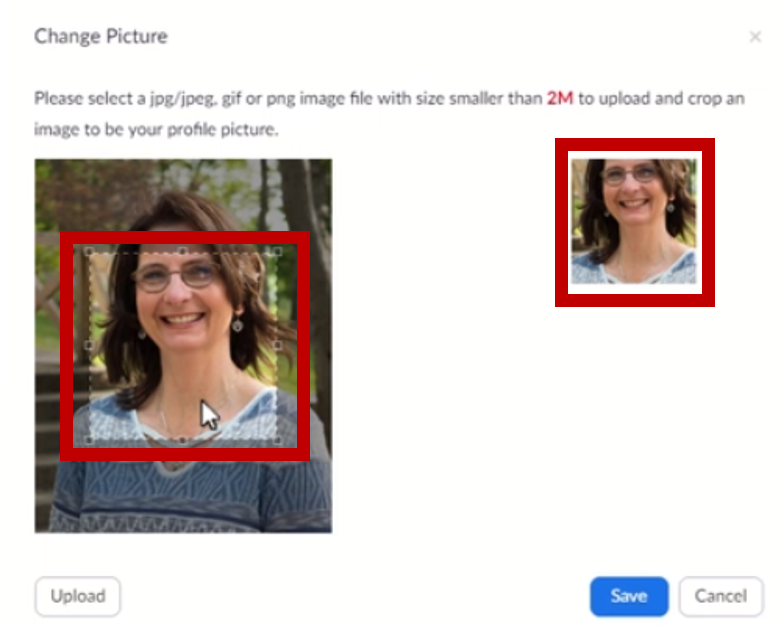
Click Save when you’re ready.
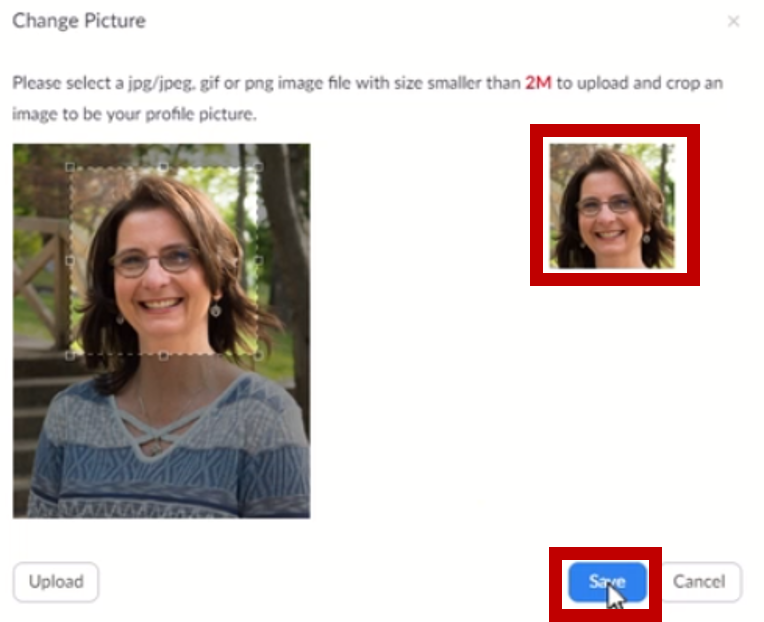
Some of the links on this page may require additional software to view.

