WKU Ergonomics Plan
Occupational Ergonomics
Ergonomics can be defined as “the science of fitting the job to the worker”. Faculty and staff at Western Kentucky University spend many hours working at their computers and if the workstation does not fit the employee, injuries or illness may result. Repetitive motion and unhealthy work practices can also cause problems. Applying ergonomic principles to an employee’s work environment can help prevent work-related musculoskeletal disorders. Here are some helpful hints for employees working in an office setting.
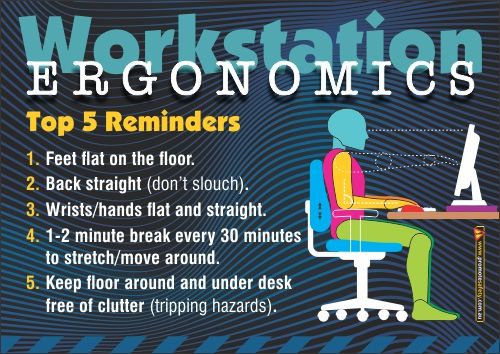
- Use proper body mechanics when lifting and carrying. There should be flexibility in seating so that feet can rest flat on the floor, knees can bend at a ninety-degree angle and thighs can rest parallel to the floor.
- Arrange the workstation so that alternate positions can be used to accomplish work. The body needs to move, and changing position throughout the day is better for your health.
- Minimize reaching movements. For example, put the materials that you use most on a lower shelf and the less used items on the higher shelves. Reaching above shoulder height repeatedly can cause musculoskeletal disorders. The safety zone for reaching can be defined as – the area between the knuckles and the shoulders (with your arms hanging at your side).
- Design work stations so that the neutral position can be maintained (for example: keeping your wrists straight, keeping your back straight, elbows at a ninety degree angle, etc.)
- Alternate tasks throughout the workday in order to cut down on repetitive motion.
- Automate highly repetitive operations whenever possible.
- Bend the tool – not the wrist!
- Make sure that work gloves fit well. Gloves decrease grasp strength by 20% and that strength is further decreased when poorly fitted gloves are used.
- When lifting always:
- Plan your lift. Think about where you are going and how you are going to get there. Make sure the path is clear.
- Bend your knees and use your leg muscles to do the lifting, while keeping your back straight. Keep your head up to maintain alignment.
- Have a good grip on the load.
- Avoid twisting and bending when lifting.
- Keep the load close to your body.
- Place feet at a minimum of a shoulder width apart.
- Use mechanical lifting aids whenever they are available.
- Get someone to help you if the load is too heavy.
A checklist is found at OSHA’s website for choosing the correct workstation for your computer and the correct working positions. The following is the link to this website:
https://www.osha.gov/SLTC/etools/computerworkstations/checklist.html
Seating:
- Chair should be adjusted so that feet plant comfortably on the floor
- Knees should bend at a 90 degree angle
- Thighs should rest parallel to the floor
- Adjust seatback position to allow for hips to bend at 90 degrees or slightly greater
- There should be adequate lower back support
Monitor:
- Top of the screen should align at or slightly below eye level
- View of screen should be straight forward
- A comfortable distance away from the screen is 16”– 28”
- Upright posture with chin tucked in should be maintained
Mouse and Keyboard Height:
- Hands at elbow height or slightly lower, elbows at a ninety degree angle
- Keep wrists straight maintaining a neutral position
- Forearms and hands should form straight lines
- Shoulders should be relaxed, with elbows hanging close to side
- Avoid extended periods of computer use by taking short breaks or rotating other tasks to be performed intermittently between periods of time spent at the computer. A maximum of 30 minutes of continuous computer work at one time should not be exceeded.
- Take stretch or exercise breaks throughout the workday. During these breaks stand, stretch, and move around. This provides rest and allows the muscles enough time to recover. Some simple exercises can be done at your desk such as slowly turning the head from side to side and holding for 10 seconds or spreading fingers apart, hold for 10 seconds then make a fist and hold for 10 seconds.
- While performing daily tasks, do not exert more force than is really necessary, for example: avoid pounding on the keys while keyboarding.
- Substitute keystrokes for mouse tasks, such as Ctrl+S to save, Ctrl+P to print, especially if your job is highly mouse intensive.
- Avoid direct or overly bright lighting but make sure you have enough light to comfortably and safely perform your job duties.
The more risk factors that are present in a job, the greater the danger of a musculoskeletal disorder (MSD) from the work. The following factors may play a role in MDS:
Awkward Postures: These place additional stress on the body and make it more susceptible to injury. Examples include prolonged work over shoulder height, repeated bending or twisting of the wrists, knees, or hips; performing jobs with the back bent or twisted rather than straight.
Forceful Exertions: Vigorous exertions place more stress on muscles, tendons, ligaments, and joints. Examples of factors that increase force requirements include using only the index finger and thumb for pinch grip and not the whole hand and also speedy movements.
Repetitive Motions: NIOSH regards a task cycle of less than 30 seconds as repetitive, depending on the task and body part involved.
Duration: The longer a person is exposed to repetitive stress or other risk factors the greater the increase for the risk of fatigue.
Contact Stresses: Constant body contact with hard or sharp objects may cause soft tissue damage, affect nerve function, and impede blood flow if objects are not padded nor rounded. Examples include stresses from using your hand as a hammer and resting an arm on the edge of a desk.
Vibration: This includes both local and whole-body vibration. An example would be stress from the vibration and torque of power tools.
Common MSDs according to Aspen Publishers:
- Carpal Tunnel syndrome (CTS) - compression of a nerve as it passes through the carpal tunnel in the wrist
- Chronic back pain
- Cubital tunnel syndrome – compression of a nerve as it passes through the notch of the elbow
- Epicondylitis – inflammation of the tendons at the elbow
- Raynaud’s phenomenon or “white finger” – constriction of the vessels in the hands and fingers
- Rotator cuff tendonitis – inflammation of one or more tendons at the shoulder
- Thoracic outlet syndrome – compression of nerves and vessels between the neck and shoulder
- “Trigger finger” – tendon inflammation that causes locking of the finger
Early Symptoms of Ergonomic Injury
- Recurring or continuous pain/discomfort
- Stabbing or shooting pain in arms or legs
- Redness and swelling
- Limited range of motion
- Numbness or tingling sensation
- Decreasing hand grip strength
Some of the links on this page may require additional software to view.

